How to set up the Redmi Watch 2 Lite activity target reminder?
Redmi Watch 2 Lite allows you to set a daily calorie or step goal, and after wearing the watch, you can monitor your calorie consumption, step count and standing activity in real time for the day.
Setting method:
1. Open Mi Fitness APP on your phone, log in to your Xiaomi account and pair the device.
2. After successfully connecting with the watch, find calories/steps in the [Status] homepage for setting.
Note: To ensure the accuracy of calorie consumption, the calories recorded by the watch do not include the consumption of human basal metabolism.
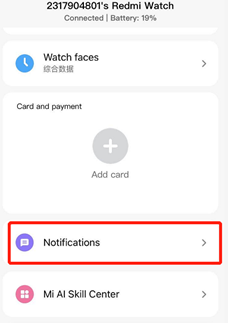
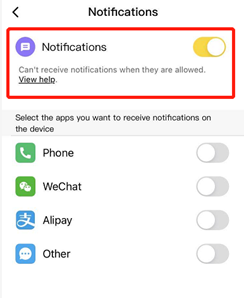
https://www.mi.com/global/support/faq/details/KA-07273/